Getting Started with Ultra Commerce for Kontent.ai
Ready to connect Ultra Commerce with Kontent and create better, faster and more feature rich storefronts?


Ready to connect Ultra Commerce with Kontent?
Create better, faster and more feature rich storefronts
Ultra Commerce for Kontent allows content editors to assign collections of products to Kontent content entries. All the products data is live and is pulled directly from their Ultra Commerce accounts.
Product collections can be previewed, filtered and selected from across the entire Ultra Commerce database or from selected sites. Merchandisers and marketing teams have access to create dynamic content elements featuring live product data across their storefronts.
Requirements
- You must have a Ultra Commerce account for this app.
- Create a Custom Element Product Picker
Ultra Commerce Configuration
- Log into your Ultra Commerce storefront account
- Go to “Settings” > “Global Advanced Settings” and find the setting for “Allowed CORS Domain List” Include this value into the CORS Domain List: ^http(s?):\/\/(.*\.)?ctfcloud\.net
- Note: This is a security setup step that will allow communication between Kontent to your Ultra Commerce server.
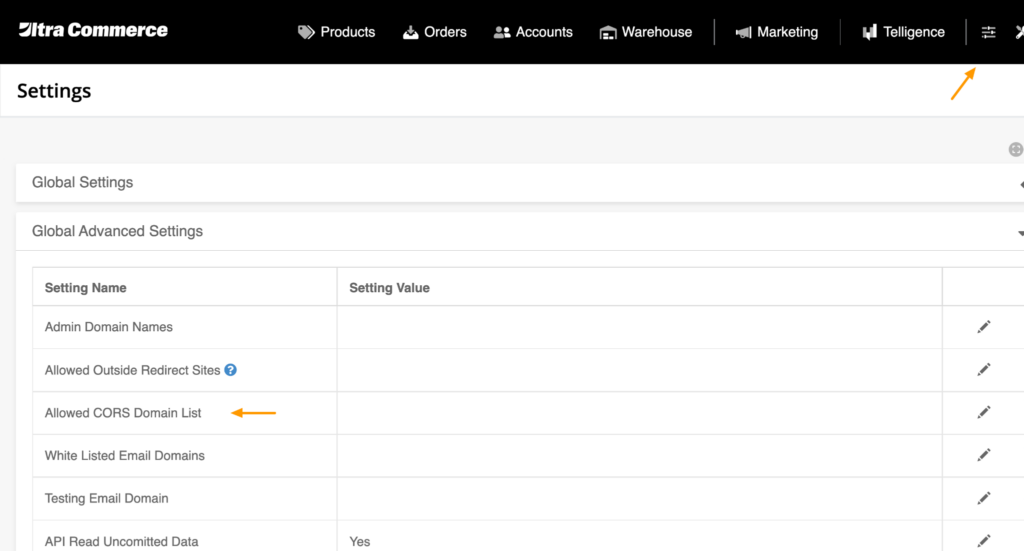
Kontent Configuration
Custom Element Setup
The product picker will allow you to assign a collection of products directly to a piece of content. Example uses include product galleries, carousels, blog posts, product listing pages or other specific use cases.
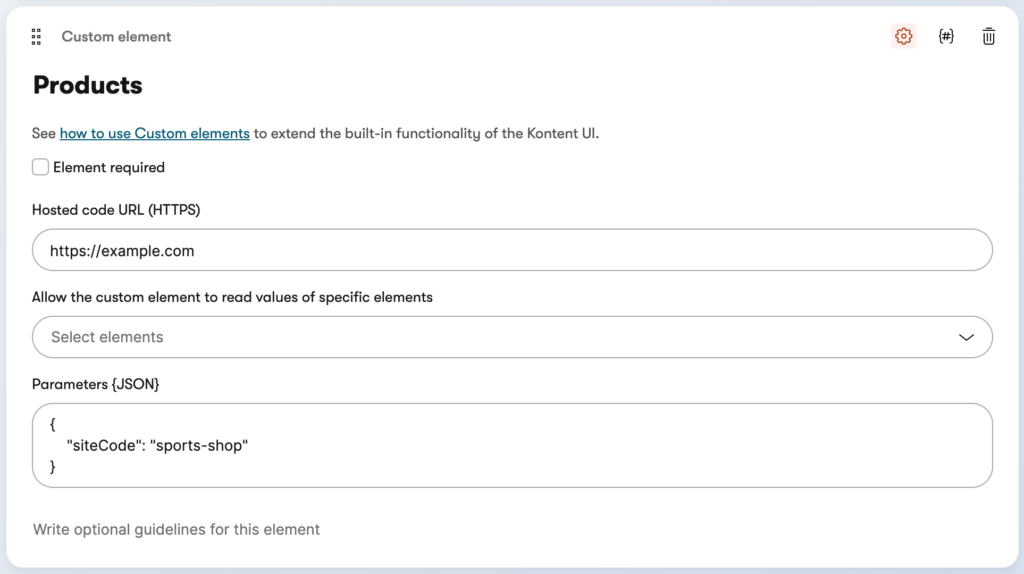
Product Picker Assignment
Now that you have created setup the Ultra Commerce product picker, create a new Kontent page in your workspace. You will see a new option to Select products from Ultra. This will open a dialog prompt giving you a full listing page of all Ultra Commerce products. Here you have the ability to filter down your product search by category, product type and brand.
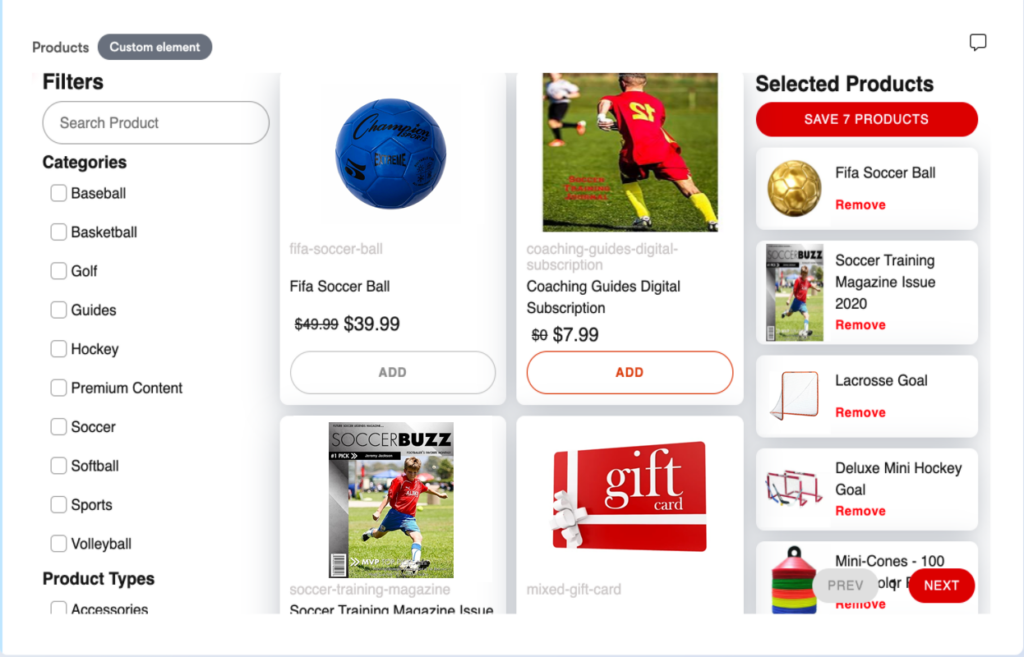
Manage Content + Commerce Products Assigned Products
Once your new Kontent page is published, you will be able to manage associated products moving forward.
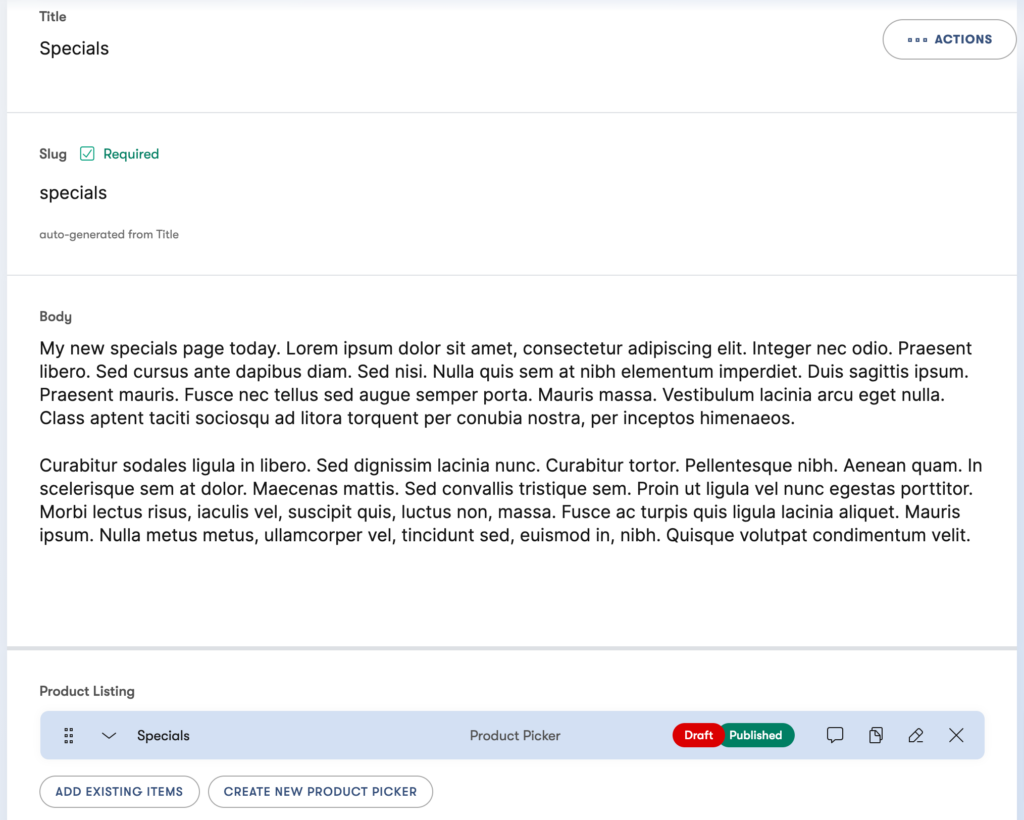
Conclusion
Now that you have successfully installed the Ultra Commerce app into your Kontent workspace, you can see how easy it is to create content pages and assign products to pages.
