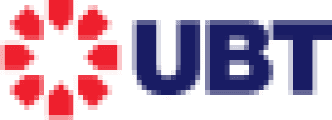Power every aspect of your business today, tomorrow and beyond.
Discover the best kept secret in commerce: empowering 400+ brands globally.
Power every aspect of your business today, tomorrow and beyond.
Discover the best kept secret in commerce: empowering 400+ brands globally.
Life's Good
LG

Life's Good
LG
Go beyond with Ultra Commerce.
Go beyond with Ultra Commerce.
Go beyond with Ultra Commerce.
Sell more products, more efficiently, to more people than you ever thought possible.
Sell more products, more efficiently, to more people than you ever thought possible.
Sell more products, more efficiently, to more people than you ever thought possible.
today
today
today
today
tomorrow
tomorrow
tomorrow
tomorrow
beyond
beyond
beyond
beyond

Composable Commerce
Ultra Commerce streamlines your operations with an intuitive interface while you have the flexibility to choose only the modules you need.

Composable Commerce
Ultra Commerce streamlines your operations with an intuitive interface while you have the flexibility to choose only the modules you need.

Composable Commerce
Ultra Commerce streamlines your operations with an intuitive interface while you have the flexibility to choose only the modules you need.
Platform
Get ahead of the game to grow, innovate and drive revenue like never before.

Platform
Get ahead of the game to grow, innovate and drive revenue like never before.


Platform
Get ahead of the game to grow, innovate and drive revenue like never before.
Ultra Commerce: A market leading, modern digital commerce solution for midsize enterprises that is faster to deploy, flexible, and delivered at a lower cost to traditional solutions
Ultra Commerce: A market leading, modern digital commerce solution for midsize enterprises that is faster to deploy, flexible, and delivered at a lower cost to traditional solutions
Ultra Commerce: A market leading, modern digital commerce solution for midsize enterprises that is faster to deploy, flexible, and delivered at a lower cost to traditional solutions
They tried it, they loved it.
“The site has solved just about all of the problems we were experiencing before. Take research, reporting, and analytics, for instance. What used to take us days to accomplish takes just minutes now.”

Total Wine & More Concierge Sales

“The site has received fantastic reviews and feedback from our sellers and customers – I’m excited to be on this journey and look forward to make OCB “THE” marketplace for craft beer in Australia.”

Isaias Vinaroz
Co-Founder - Only Craft Beer
Ultra Commerce is an enabler for us… It’s a part of our technology arsenal, to allow us to mold and shape our business as we grow. We’re not just keeping up—we’re leading the way.”

Carina Ton
Group Head of Technology - APG & Co
"…the business is really happy, especially with the data that we’re getting in real time, which has been fantastic. We’ve had licensees call up and congratulate us on how quickly we’ve fulfilled the orders!"

Alex Lewis
Head of Technology - Australia Post LPO
“The site has solved just about all of the problems we were experiencing before. Take research, reporting, and analytics, for instance. What used to take us days to accomplish takes just minutes now.”

Total Wine & More Concierge Sales

“The site has received fantastic reviews and feedback from our sellers and customers – I’m excited to be on this journey and look forward to make OCB “THE” marketplace for craft beer in Australia.”

Isaias Vinaroz
Co-Founder - Only Craft Beer
Ultra Commerce is an enabler for us… It’s a part of our technology arsenal, to allow us to mold and shape our business as we grow. We’re not just keeping up—we’re leading the way.”

Carina Ton
Group Head of Technology - APG & Co
"…the business is really happy, especially with the data that we’re getting in real time, which has been fantastic. We’ve had licensees call up and congratulate us on how quickly we’ve fulfilled the orders!"

Alex Lewis
Head of Technology - Australia Post LPO
“The site has solved just about all of the problems we were experiencing before. Take research, reporting, and analytics, for instance. What used to take us days to accomplish takes just minutes now.”

Total Wine & More Concierge Sales

“The site has received fantastic reviews and feedback from our sellers and customers – I’m excited to be on this journey and look forward to make OCB “THE” marketplace for craft beer in Australia.”

Isaias Vinaroz
Co-Founder - Only Craft Beer
Ultra Commerce is an enabler for us… It’s a part of our technology arsenal, to allow us to mold and shape our business as we grow. We’re not just keeping up—we’re leading the way.”

Carina Ton
Group Head of Technology - APG & Co
"…the business is really happy, especially with the data that we’re getting in real time, which has been fantastic. We’ve had licensees call up and congratulate us on how quickly we’ve fulfilled the orders!"

Alex Lewis
Head of Technology - Australia Post LPO
“The site has solved just about all of the problems we were experiencing before. Take research, reporting, and analytics, for instance. What used to take us days to accomplish takes just minutes now.”

Total Wine & More Concierge Sales

“The site has received fantastic reviews and feedback from our sellers and customers – I’m excited to be on this journey and look forward to make OCB “THE” marketplace for craft beer in Australia.”

Isaias Vinaroz
Co-Founder - Only Craft Beer
Ultra Commerce is an enabler for us… It’s a part of our technology arsenal, to allow us to mold and shape our business as we grow. We’re not just keeping up—we’re leading the way.”

Carina Ton
Group Head of Technology - APG & Co
"…the business is really happy, especially with the data that we’re getting in real time, which has been fantastic. We’ve had licensees call up and congratulate us on how quickly we’ve fulfilled the orders!"

Alex Lewis
Head of Technology - Australia Post LPO
They tried it, they loved it.
“The site has solved just about all of the problems we were experiencing before. Take research, reporting, and analytics, for instance. What used to take us days to accomplish takes just minutes now.”

Total Wine & More Concierge Sales

“The site has received fantastic reviews and feedback from our sellers and customers – I’m excited to be on this journey and look forward to make OCB “THE” marketplace for craft beer in Australia.”

Isaias Vinaroz
Co-Founder - Only Craft Beer
Ultra Commerce is an enabler for us… It’s a part of our technology arsenal, to allow us to mold and shape our business as we grow. We’re not just keeping up—we’re leading the way.”

Carina Ton
Group Head of Technology - APG & Co
"…the business is really happy, especially with the data that we’re getting in real time, which has been fantastic. We’ve had licensees call up and congratulate us on how quickly we’ve fulfilled the orders!"

Alex Lewis
Head of Technology - Australia Post LPO
“The site has solved just about all of the problems we were experiencing before. Take research, reporting, and analytics, for instance. What used to take us days to accomplish takes just minutes now.”

Total Wine & More Concierge Sales

“The site has received fantastic reviews and feedback from our sellers and customers – I’m excited to be on this journey and look forward to make OCB “THE” marketplace for craft beer in Australia.”

Isaias Vinaroz
Co-Founder - Only Craft Beer
Ultra Commerce is an enabler for us… It’s a part of our technology arsenal, to allow us to mold and shape our business as we grow. We’re not just keeping up—we’re leading the way.”

Carina Ton
Group Head of Technology - APG & Co
"…the business is really happy, especially with the data that we’re getting in real time, which has been fantastic. We’ve had licensees call up and congratulate us on how quickly we’ve fulfilled the orders!"

Alex Lewis
Head of Technology - Australia Post LPO
“The site has solved just about all of the problems we were experiencing before. Take research, reporting, and analytics, for instance. What used to take us days to accomplish takes just minutes now.”

Total Wine & More Concierge Sales

“The site has received fantastic reviews and feedback from our sellers and customers – I’m excited to be on this journey and look forward to make OCB “THE” marketplace for craft beer in Australia.”

Isaias Vinaroz
Co-Founder - Only Craft Beer
Ultra Commerce is an enabler for us… It’s a part of our technology arsenal, to allow us to mold and shape our business as we grow. We’re not just keeping up—we’re leading the way.”

Carina Ton
Group Head of Technology - APG & Co
"…the business is really happy, especially with the data that we’re getting in real time, which has been fantastic. We’ve had licensees call up and congratulate us on how quickly we’ve fulfilled the orders!"

Alex Lewis
Head of Technology - Australia Post LPO
“The site has solved just about all of the problems we were experiencing before. Take research, reporting, and analytics, for instance. What used to take us days to accomplish takes just minutes now.”

Total Wine & More Concierge Sales

“The site has received fantastic reviews and feedback from our sellers and customers – I’m excited to be on this journey and look forward to make OCB “THE” marketplace for craft beer in Australia.”

Isaias Vinaroz
Co-Founder - Only Craft Beer
Ultra Commerce is an enabler for us… It’s a part of our technology arsenal, to allow us to mold and shape our business as we grow. We’re not just keeping up—we’re leading the way.”

Carina Ton
Group Head of Technology - APG & Co
"…the business is really happy, especially with the data that we’re getting in real time, which has been fantastic. We’ve had licensees call up and congratulate us on how quickly we’ve fulfilled the orders!"

Alex Lewis
Head of Technology - Australia Post LPO
They tried it, they loved it.
“The site has solved just about all of the problems we were experiencing before. Take research, reporting, and analytics, for instance. What used to take us days to accomplish takes just minutes now.”

Total Wine & More Concierge Sales

“The site has received fantastic reviews and feedback from our sellers and customers – I’m excited to be on this journey and look forward to make OCB “THE” marketplace for craft beer in Australia.”

Isaias Vinaroz
Co-Founder - Only Craft Beer
Ultra Commerce is an enabler for us… It’s a part of our technology arsenal, to allow us to mold and shape our business as we grow. We’re not just keeping up—we’re leading the way.”

Carina Ton
Group Head of Technology - APG & Co
"…the business is really happy, especially with the data that we’re getting in real time, which has been fantastic. We’ve had licensees call up and congratulate us on how quickly we’ve fulfilled the orders!"

Alex Lewis
Head of Technology - Australia Post LPO
“The site has solved just about all of the problems we were experiencing before. Take research, reporting, and analytics, for instance. What used to take us days to accomplish takes just minutes now.”

Total Wine & More Concierge Sales

“The site has received fantastic reviews and feedback from our sellers and customers – I’m excited to be on this journey and look forward to make OCB “THE” marketplace for craft beer in Australia.”

Isaias Vinaroz
Co-Founder - Only Craft Beer
Ultra Commerce is an enabler for us… It’s a part of our technology arsenal, to allow us to mold and shape our business as we grow. We’re not just keeping up—we’re leading the way.”

Carina Ton
Group Head of Technology - APG & Co
"…the business is really happy, especially with the data that we’re getting in real time, which has been fantastic. We’ve had licensees call up and congratulate us on how quickly we’ve fulfilled the orders!"

Alex Lewis
Head of Technology - Australia Post LPO
“The site has solved just about all of the problems we were experiencing before. Take research, reporting, and analytics, for instance. What used to take us days to accomplish takes just minutes now.”

Total Wine & More Concierge Sales

“The site has received fantastic reviews and feedback from our sellers and customers – I’m excited to be on this journey and look forward to make OCB “THE” marketplace for craft beer in Australia.”

Isaias Vinaroz
Co-Founder - Only Craft Beer
Ultra Commerce is an enabler for us… It’s a part of our technology arsenal, to allow us to mold and shape our business as we grow. We’re not just keeping up—we’re leading the way.”

Carina Ton
Group Head of Technology - APG & Co
"…the business is really happy, especially with the data that we’re getting in real time, which has been fantastic. We’ve had licensees call up and congratulate us on how quickly we’ve fulfilled the orders!"

Alex Lewis
Head of Technology - Australia Post LPO
“The site has solved just about all of the problems we were experiencing before. Take research, reporting, and analytics, for instance. What used to take us days to accomplish takes just minutes now.”

Total Wine & More Concierge Sales

“The site has received fantastic reviews and feedback from our sellers and customers – I’m excited to be on this journey and look forward to make OCB “THE” marketplace for craft beer in Australia.”

Isaias Vinaroz
Co-Founder - Only Craft Beer
Ultra Commerce is an enabler for us… It’s a part of our technology arsenal, to allow us to mold and shape our business as we grow. We’re not just keeping up—we’re leading the way.”

Carina Ton
Group Head of Technology - APG & Co
"…the business is really happy, especially with the data that we’re getting in real time, which has been fantastic. We’ve had licensees call up and congratulate us on how quickly we’ve fulfilled the orders!"

Alex Lewis
Head of Technology - Australia Post LPO
Technology that goes beyond cart capabilities and catalogs.
Technology that goes beyond cart capabilities and catalogs.
From click to ship, Ultra Commerce works for your entire business with stability at scale.
From click to ship, Ultra Commerce works for your entire business with stability at scale.
From click to ship, Ultra Commerce works for your entire business with stability at scale.
Marketplaces
Building a marketplace is not a Miracle.
Discover our unmatched flexibility and agility to build your next marketplace, at a fraction of the time and cost you are used to hearing about.

Fleet Fleet
Running Shoes
$129,99

Personal Training
ALWAYS FITNESS
6:30 - 7:30 AM
7:30 - 8:30 AM
8:30 - 9:30 AM
Thursday
Book appointment

APPLE
Airpods 4
$159,99
Marketplaces
Building a Marketplace is not a Miracle
Meet buyer demands with an innovative, scalable and fully customizable ecommerce platform

Fleet Fleet
Running Shoes
$129,99

Personal Training
ALWAYS FITNESS
6:30 - 7:30 AM
7:30 - 8:30 AM
8:30 - 9:30 AM
Thursday
Book appointment

APPLE
Airpods 4
$159,99
Marketplaces
Building a Marketplace is not a Miracle
Meet buyer demands with an innovative, scalable and fully customizable ecommerce platform

Fleet Fleet
Running Shoes
$129,99

Personal Training
ALWAYS FITNESS
6:30 - 7:30 AM
7:30 - 8:30 AM
8:30 - 9:30 AM
Thursday
Book appointment

APPLE
Airpods 4
$159,99
B2B Commerce
Solid B2B foundations so you can focus on growth.
Meet buyer demands with an innovative, scalable and fully customizable ecommerce platform

Quotes received
2,420
40%
vs last month
Total Sales
1205
22%
vs last month
Purchase Order Value
316
20%
vs last month
B2B Commerce
Solid B2B foundations so you can focus on growth.
Meet buyer demands with an innovative, scalable and fully customizable ecommerce platform

Quotes received
2,420
40%
vs last month
Total Sales
1205
22%
vs last month
Purchase Order Value
316
20%
vs last month
B2B Commerce
Solid B2B foundations so you can focus on growth.
Meet buyer demands with an innovative, scalable and fully customizable ecommerce platform

Quotes received
2,420
40%
vs last month
Total Sales
1205
22%
vs last month
Purchase Order Value
316
20%
vs last month
Enterprise Replatforming
Make your legacy your future success.
Gain unmatched speed-to-market and future-proof your organisation, while navigating the tightrope between innovation and preserving essential systems in enterprise tech transformations

Enterprise Replatforming
Make your Legacy your future success
Meet buyer demands with an innovative, scalable and fully customizable ecommerce platform

Replatforming
Make your Legacy your future success
Meet buyer demands with an innovative, scalable and fully customizable ecommerce platform


Brad Turnbull
Infrastructure, Security and Customer Support at Ultra Commerce
"At Ultra Commerce, we’re focused on solving ecommerce challenges for retailers to empower their growth through marketplace models, complex product sets, and fulfillment models. We’ve powered billions of dollars of digital commerce transactions for global brands including LG Electronics, Royal Caribbean, Sotheby’s, and Total Wine."



Brad Turnbull
Infrastructure, Security and Customer Support at Ultra Commerce
"At Ultra Commerce, we’re focused on solving ecommerce challenges for retailers to empower their growth through marketplace models, complex product sets, and fulfillment models. We’ve powered billions of dollars of digital commerce transactions for global brands including LG Electronics, Royal Caribbean, Sotheby’s, and Total Wine."



Brad Turnbull
Infrastructure, Security and Customer Support at Ultra Commerce
"At Ultra Commerce, we’re focused on solving ecommerce challenges for retailers to empower their growth through marketplace models, complex product sets, and fulfillment models. We’ve powered billions of dollars of digital commerce transactions for global brands including LG Electronics, Royal Caribbean, Sotheby’s, and Total Wine."


Contact
We love to hear from you!
Got any ideas, concerns or would like to discuss anything commerce? Drop us a message to get in touch!

Bart Heinsius
Commerce Expert
Contact
We love to hear from you!
Got any ideas, concerns or would like to discuss anything commerce? Drop us a message to get in touch!

Bart Heinsius
Commerce Expert
Contact
We love to hear from you!
Got any ideas, concerns or would like to discuss anything commerce? Drop us a message to get in touch!

Bart Heinsius
Commerce Expert
Contact
We love to hear from you!
Got any ideas, concerns or would like to discuss anything commerce? Drop us a message to get in touch!

Bart Heinsius
Commerce Expert
Platform
Company
Platform
Company
Platform
Company