Your eCommerce website is the chief driver of marketing funnel engagement. Your navigation, layout, design choices, and content will all influence a user’s experience on the page—particularly for B2B enterprise, where information is key and readers don’t have time to waste. If you want to earn the business of discerning B2B buyers, you’ll need to tailor your UX with them in mind.
Differences In Purchasing Intent
To understand the differences in website design for each audience, we have to look at what drives purchasing intent.
B2C commerce tends to rely on emotion, brand awareness, and social proof. Customers want an easy shopping process and prefer brands they’re familiar with, as well as brands that have been recommended by trusted friends. Generally, B2C web design addresses these needs by focusing on usability and aesthetics.
On the other hand, B2B commerce tends to rely on information, research, and trust. There’s little room for emotion in B2B purchasing; decisions are made through long evaluative processes that typically include multiple phases of research and input from several stakeholders. In this case, web design addresses these needs by focusing on information delivery, authority, and transparency.
Key Takeaways
- Purchasing intent differs in B2C vs. B2B.
- B2C buyers want simplicity and convenience.
- B2B buyers want easy access to information that supports their research and makes the decision-making process as painless as possible.
Optimize Web Design for B2B
Nearly all of the common UX principles that are applied to B2C sites are often important to B2B sites as well. After all, B2B buyers are human beings and are most likely accustomed to using well-designed consumer sites frequently outside of work. However, a significant difference in B2B UX web design, when compared to B2C, is that you aren’t trying to appeal to a broad swath of consumers. At least, not compared to the typical B2C retailer. Because the business customers’ needs are so different and often involve complex buying cycles, multiple decision makers, and higher price points, it’s critical to design your B2B site in a way that supports the user(s) throughout the entire decision-making process.
Research Above All Else
Like with any type of web design, you’ll need to review the behaviors and common interactions of your target market before deciding on any new design elements. Your goal here is to understand which features will contribute the most to user-friendly design (and conversion rates), something that will vary from brand to brand.
For example, check your website traffic and see how your customers are interacting with your product catalogs, particularly if you have an extensive product line with dozens (or hundreds) of options. Can your customers search easily and find what they are looking for quickly? Or do they have to enter multiple queries each time, bouncing around different pages without ever making it deeper through the funnel? Make sure your search features are tightly integrated with the tags and metadata of each product page to guarantee that readers can find what they need, when they need it.
Functional Design and Consistency In Messaging
Make sure any web design choice made is aligned with your existing branding and company goals as well as accommodating to the buyer. This is a key aspect of creating a consistent, professional brand image. Consider each design element in turn: visuals, banners, text, color choice, white space, and layout. B2B buyers are particularly risk-averse, so avoid making any drastic design decisions that may throw off their expectations and create doubt in their minds. B2B sites tend to be more content-heavy so be sure to keep the focus on detailed and accurate product information as well as concise and professional CTAs over distracting, flashy images.
Product Detail Depth & Complexity
A key part of the B2B shopping UX is the breadth and structure of product information from both a display and functionality standpoint. Given that B2B buyers use research throughout every step of their decision, it’s to your benefit to make information delivery as intuitive and structured as possible. Does the platform support the type of product information that you need to deliver to existing and potential customers?
We like to say that the capability to deliver a fully detailed set of product information (technical data, specs, product compatibility features, images, videos and more) in a way that allows the user to view, filter and sort on those custom fields should be the highest priority. The information itself may be coming from different environments – an ERP system, PIM and the platform itself, so the eCommerce platform needs to be able to work with all that information to build a complex product detail page. It’s critical to consider whether or not your software solution has the flexibility to sync product data from a number of varying sources as well as how quickly additional data points can be integrated as needs change.
Design Simple Workflows
The B2B buying process is long enough as it is—your company shouldn’t drag it out further with a complicated purchasing flow.
Structure your workflows to make information delivery simple. Make it easy for them to find resources, request quotes, or speak to representatives. You can experiment with different webpage configurations to add/decrease visibility of these features, depending on what your market prefers.
Apply this idea to every aspect of the eCommerce purchasing process. Offer your customers detailed rundowns of their accounts, including order history, pending order status, payment information on file, and corporate shipping addresses. Aside from the convenience aspect, having all of this data on hand makes it easy for them to reorder or customize any future orders they have in the pipeline.
Omnichannel and Regional Considerations
B2B operations, particularly at the enterprise level, tend to be global in nature. You likely have multiple markets to address, each of which lives in a unique region and have their own expectations for good service. Keep this in mind as you build out your marketing UX.
For example, consider that the U.K. has nearly double the smartphone market penetration as a country like Brazil (82.2% vs. 41.3%). If your company has business lines in both regions, you’ll need to tailor your UX to accommodate these needs—prioritizing mobile UX investments in the U.K. while optimizing your traditional desktop experience in Brazil. Naturally, this is all part of building a quality omnichannel experience across the globe, but it’s a best practice that also applies to your navigation, search features, keyword usage, and language use. (We recommend geo-targeting specific pages for this very reason.)
Key Takeaways
- B2B UX design begins with a thorough market research evaluation.
- All design elements should be consistent with your existing brand persona and accommodate buyers’ needs.
- Visual hierarchies help keep information organized logically.
- Structure workflows to make purchasing simple and painless.
- Personalize messaging to specific market segments.
Considering the B2B User Experience
In B2C, it’s a common goal to bring in as many leads as humanly possible and see who sticks to the marketing funnel. B2B is more about bringing the right customers in and more carefully cultivating their experience in a way that encourages sales. There’s a lot to consider in the B2B UX, but you can’t go wrong by keeping things clean and simple. After all, you’re not trying to make a one-off sale. You’re trying to attract customers interested in building long-term business partnerships.