In most industries, the landscape of the web changes quickly. To stay relevant and competitive, eCommerce companies have to continually enhance the way they present their brand and product online. But really smart organizations know they have to go beyond how their website looks and feels: They must improve the way it operates, too.
It’s entirely possible that your business, your products, and the people in your office might not have changed all that much over the past two or three years. And that’s okay. But if your website hasn’t changed during that time, and you’re reading this article, then you’ve definitely got some catching up to do.
Unsure where to begin with your organization’s website overhaul? Wondering what your first step should be? You’ve come to the right place! In this article, we’ll identify and explain some of the most common mistakes that companies often make early on when selecting an eCommerce platform. The good news is that they are completely preventable with just a little forethought and planning. Feeling better already? Good! Then let’s jump right in:
1. Not aligning your eCommerce site with your business goals
Can you explain your business or organization clearly in only two sentences? If you haven’t already completed this important exercise, do it now. Here’s why: if you can’t articulate who you are, what you offer, what makes you special, and why you’re in business, how can you expect your website to do the same?
Your site is your presence on the internet, and it should support and reflect your “real world” identity, mission, and objectives. Take a long, hard look at your current site. Is it doing the best possible job of showing people what you’re all about?
Here’s another way to think about that last question: You probably already know what you don’t like about your current site, so it’s often helpful to start there.
For example, maybe you can’t stand the way your existing site handles images. Perhaps they’re too small and they’re not showcasing all of the cool aesthetics of the products you sell. You’re worried that you’re missing sales opportunities as a result. Now start thinking about how an improved new site should display your images. What should they look like? What would you most love to see? Would you like some animation, for instance? How about product shots that include cross-sections or cutaways? Would images like that do a better job of selling? What do you think your customers, your prospects, and other key stakeholders would like?
If you already have a clear vision for your business, then changing the ways that images are displayed on your website will accomplish several things. You’ll improve your brand, of course, but you’ll also align your site to your business goals and ensure that visitors to your site have a much more satisfying and meaningful online experience. Successful businesses are those that build strong relationships – both in person and online. You can perform a similar review for other areas of your existing site that you think could use some tweaking.
Now that you know specifically what you don’t like about your existing website, it’s time to make your wishlist of the features you want to see on your new site. It doesn’t matter if they are small or large, so long as they are aligned with your business activities and identity as well with your customers’ needs. This is the time for “blue-sky” thinking. Put it all down in writing so you have everything in one place.

Here’s the big benefit of this exercise: The next time someone is looking at you over the rim of their glasses and asks whether the site really needs to be revamped, you can confidently answer “yes” and explain why. You’ll also have something concrete against which you can evaluate various eCommerce platforms. And, even better, if you decide to enlist the support of any internal or external parties, you’ll already have a foundational document to help them help you. And that can save time, money, and effort in the long run. See? Your high-school teachers were right all those years ago. It pays to do your homework!
2. Forgetting to consider integrations with existing business tools
At a previous company where I worked, we used QuickBooks Enterprise — the desktop version. In our early days, that meant doing a lot of double entry: first entering orders to be fulfilled, then entering them again into QuickBooks. (And yes, it was every bit as painful and error prone as it sounds.)
As we grew, we recognized that we really needed a much more efficient online shipping tool that (1) integrated with our specific sales channels so it could fetch orders from many places, and (2) integrated with QuickBooks so the orders could post there after fulfillment.
In our search, we found countless online fulfillment tools and order management systems that touted a pre-built integration to QuickBooks. All of the salespeople we spoke with promised it would be no problem. Invariably, with nearly every solution we evaluated, that wonderful pre-built integration turned out to be only for the cloud version of QuickBooks, and not the desktop version.
Fortunately, we stopped, re-evaluated our requirements, and ultimately found the solution that was right for us. But we came narrowly close to making a big (and potentially expensive) mistake. Why? Because we were led on by the reassuring familiarity of the QuickBooks logo cheerily displayed on the integrations page of a couple tools that appealed to us.
As mentioned in the beginning of this post, your .com probably isn’t the only place you’re doing business. Even if it is, it’s likely not the sole place you’re storing data about the business you’re doing on your site. With that in mind, ask yourself a few more questions. First of all, where do you do your actual bookkeeping? If you’re selling physical products, for example, where (and how) are you tracking your inventory? And if you’re shipping, how are you generating those shipping labels? What if you’re selling content access, such as event tickets subscriptions, or memberships? How are you tracking all of those items? And here’s a really big question to ponder: If you have an ERP, does your site need to connect to it?
Chances are, your site will need to be able to share information with the other business tools you’re using. Whether you have to put up with that daily/weekly/monthly manual task of copying some lines from one system to the other (and hoping you got it all right) is largely up to you.
Integrations are a beautiful thing. At the risk of sounding like an announcer from one of those As Seen On TV segments, I will say this: When integrations work, they will save you so much time and money that you’ll wonder how you ever managed without them. And although they often come at a cost, the right ones are worth every dollar you invest.
The key to making the right investment is to evaluate the tools you’re using today, and ask yourself what needs to integrate with your eCommerce site. If you aren’t sure, discuss it with your team. Find out whether the eCommerce platform you’re evaluating can integrate to your stack, and if there are already some pre-built options. If someone is offering you a pre-built integration, do your homework again. Find out who built it. Learn how it works. Investigate whether it really does what it claims. And, if it’s run by a third party, ask yourself if you’re comfortable trusting that organization with this critical part of your business.
3. Not planning for important add-ons
Revamping your eCommerce site is a lot like remodeling a house. Let’s imagine that for a long time now, you’ve been fantasizing about a new-and-improved home which, among other things, would include a fabulous oversized attached garage. (For the purposes of this example, let’s assume your existing house has no garage at all.) You’ve spent hours daydreaming about home improvements and watching HGTV. You’ve even imagined how great it will feel to pull your car into that beautiful new garage.
You hire a well-known contractor who’s done some impressive projects in your town, including terrific garages. To stay out of his way and let him do his thing, you decide to move in with some friends for a while. A few weeks later the builder calls to let you know he’s done. You arrive at your home and immediately see there’s no garage at all, although he has made some great enhancements to other areas of the house. You angrily tell the contractor he ignored your top priority. Perplexed, he points out that you never requested a garage. He explains that the way the home was positioned on the lot, there was never room for even a modest garage, let alone an oversized one. You realize that you were so wrapped up in the idea of home improvement and all of the possibilities that you never took the time to communicate what you wanted him to do.
This example might sound silly, but a similar scenario happens all too frequently in the world of digital services. At some point in the evaluation process, everything that an eCommerce solution provider presents or offers can sound so good that it’s tempting to just cut the evaluation short. It’s also easy to assume that your business requirements aren’t all that special or unusual. After all, you navigate them every day, so surely Shopify/Magento/WooCommerce (or whomever you’re considering) will come up with a good way of dealing with them too. Right?
But that kind of logic makes about as much sense as assuming the contractor should have known you wanted that fancy garage.
Across the board, most eCommerce sites have about 80% of the same requirements. For instance, everyone needs their site to look good, engage visitors, showcase products and services, and accept payments. (Much like everyone wants a house to at least have a kitchen, a bathroom, a living room, and a bedroom.)
But the devil is in the details, as they say. What about that remaining 20%? What does your business need? That’s where planning is key. Be careful not to assume that a steep price tag paired with a well-known provider means you’ll get everything you want.
In your research and conversations with your prospective eCommerce solution provider, try to get a sense of how well they will be able to support and scale to the needs of your business. Ask specific questions. For example, subscription sales are the lifeblood of some eCommerce businesses, and don’t matter at all for others. If you’re interested in offering subscriptions on your site in the future, find out whether your provider supports subscriptions, or requires the use of a third party plugin. Then, try to gather as much data as you can to find out how satisfied users are with their level of support.
To return to the home-improvement analogy, maybe your “remaining 20%” (after the kitchen, bathroom, living room, and bedroom are accounted for) includes a wine cellar. Perhaps it’s a home gym for someone else. A sauna could be a top priority for another person. And that supersized garage could be just the ticket for a different homeowner. But you won’t know what you need unless you plan for it, write it down, and talk about it. And your dream home is likely to have completely different extras than the next person’s. What works well for your business might not be the best solution for another. There is no one-size-fits-all.
4. Setting a budget before thinking about your website needs
How many times have you overheard this in a meeting? “So…we’ve only got XXX dollars for this. We need to find something that fits that budget.”
Time to ask yourself some more questions. How did your team come up with that number? Did it just feel right? Or is it more likely that the figure represents the crumbs left over from your company’s marketing or operational budget?
Before you go any further, it’s well worth the time to sit down with your colleagues and have a frank discussion about how your enhanced site should support your business goals, how it will integrate with existing business tools, which extra functionality is nice to have, and which is mission-critical for your company. (Essentially, sections 1, 2, and 3 of this article.) Now weigh the answers to those questions (as well as their impact to your bottom line) against your budget. Can you afford not to make such an important investment?
Take the time to have this conversation. Although it may not be an easy one to have, it will set you up to succeed. You may discover that the number you had in mind is pretty reasonable after all. Or, you might find that you’re trying to do way more than your budget will allow. Maybe you can compromise, investing first in the most essential things and spending more later on, once your new website has been up and running for a while. But you won’t know what works best until you do a little legwork and crunch some numbers.
Budgets constraints are often an uncomfortable reality, but recognizing that reality isn’t necessarily a bad thing. Actually, it’s smart. Considering your resources against your wishlist will help ensure you don’t try to accomplish too much, too quickly, with too little. This exercise will naturally guide you to prioritize all aspects of your project. What’s more, it will help you to start thinking about a potential phase 2: a time in the future when others in your organization can see how your sleek new site has improved your business, and are less hesitant to earmark additional resources for it the next time you want to tweak it.
You get what you pay for. That time-honored adage holds true in digital services as well as in the world at large. But you know what else is true? You get what you plan for. And when you take the time to make planning the cornerstone of your approach to website enhancement, you’ll reap the rewards now and well into the future. Or, if you’ll allow us one final building reference, consider what President John F. Kennedy said in his 1962 State of the Union Address. “The time to repair the roof is when the sun is shining.”
Here’s to sunny skies, sound planning, and success!
Did you enjoy this blog post? What are your thoughts about website planning? Share your stories and comments with us.